Introduction
We all know them, we have all used them (well many of you
anyway) and
we have seen them die:
The Apple Desktop Bus Mouse and the Apple Desktop Bus Mouse II.
Especially the gamers among Mac users soon found that the standard one button mouse they had received with their Mac was not good enough to play games like Starcraft or Quake 3, well at least that is what they think. Whenever it comes to changing to a new mouse, you'll often find the new mouse has some pros and cons. One of the cons that can often be seen is that many third party mice don't seem to be as accurate and well tracking as the original ADB mouse. Indeed these mice are alltogether very nice products and are in any way far superior to Apple's "Hockey Puck" USB mouse. This mouse too is very accurate for a non infrared-optical mouse, but the shape is simply stupid, you'll lose track of directions very soon, as the mouse turns in your fingers. In the following article I'd like to show the differences between the different series of ADB mice, what problems may occur and how you can solve them.
A
look back in time
I haven't been lazy and have tried to document the different kinds of mice I have stumbled over since I started using Macs, surprisingly enough, I found as much a 5 different models. Some vary only slightly, some are quite different.
A newer version is completely different, the hardware seems to be Mitsumi.
The latest Logictech model, after this one, Apple shipped the iMacs and B/W G3s with USB mice.
The
differences
Most differences are only details, however some mice feature older and
smaller chips than others, however in all the tests I performed (testing
sensitivity) I found that all the mice had the same sensitivity, even
the Mitsumi one, which has radically different wheels. Have a look at
the pictures below to see what your mouse's hardware is. Note that the
ADB 1 mice have serial numbers starting with "LT", ADB 2 mice
from Logitech start with "LC" and Mitsumi ADB 2 mice start with
"MB". Generally I felt that the Mitsumi mouse has the worst
tracking, which is probably a result of the radically different wheels
and optical traps (the light barriers that actually sense the movement).
|
This
picture shows the Mitsumi mouse close up.
|
And here you see the Logitech one. Compare the two to see the difference. |
This picture shows how an alu strip can be attached to fix a much used mouse.
|
Problems
There are usually only 2 problems that may arise with Apple's mice:
- Clicking becomes hard, the button doesn't seem to work anymore
- Sensitivity is bad, movements are jerky
While
the second problem is only a matter of cleaning your mouse's wheels from
the crusts of dirt, skin and hair (those aren't necessary rubber rings!),
the first problem requires you to open up your mouse.
To do so you need a Philips screwdriver and probably a knife. Remove the
sticker with the serial number etc carefully (where necessary) and screw
the mouse open. Then pull the top back away from the cable. You should
now be able to lift the cover and button away easily. Inside you'll find
a lot of nasty stuff, mainly those crusts again. You can savely remove
them. Now examine the button on the cover. There is a small plastic stick
coming out of it in the centre, that actualy clicks on that tiny little
switch in the mouse.
If you've been playing a lot of Diablo or something else that requires
billions of clicks, that little plastic stick has a scar in it, exactly
where it always hit the switch. If that scar (caused by wearr and tear
over time) is deep enough, the stick will now longer press the switch,
leaving you without a click.
There's a simple fix for that though. If you happen to have one of those
tea-light candles with the alu shell around it, take that shell and cut
a small strip out of it. Now bend that strip to an edgy J and glue it
over that plastic stick with some superfast glue. This way the button
will press the switch again and your mouse will feel better than new.
There is another possible reason for a bad clicking mouse however. That tiny little switch inside has 2 elastic metal pieces inside, that actually make it switch and click (the sound). If these have worn out, the contact my no longer be granted. To solve that problem, you can open the switch up carefully and try to disassemble, bend, and reassemble the switch. I fixed one of my Diablo-victim mice like that, but be warned: That switchlet and those metal pieces are incredibly small and I spent about 2 hours trying to get it back together. But it is an option. Also make sure you know how the switch was when it was intact, the pieces tend to jump out of position as soon as you open it. Remove the cover of he switch on both sides at once, do not rock it off, or the switch will mess up inside.
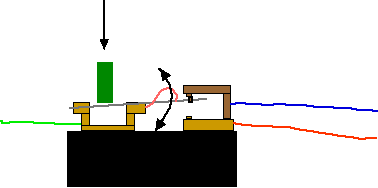
That is more or less how the switch looks inside (side view).
Yeah,
that's it about ADB mice already. I'm telling you, they are great. I'm
playing Quake 3 with one of them every day, it owns!
Text: © by Bensch Blaser, Jul. 2000, all trademarks
are property of their respective owners.
Pictures: © by Bensch Blaser, Jul. 2000








